Automate your Smartsheet tasks easily
The simple way to synchronize, manipulate, and manage your Smartsheet data automatically.
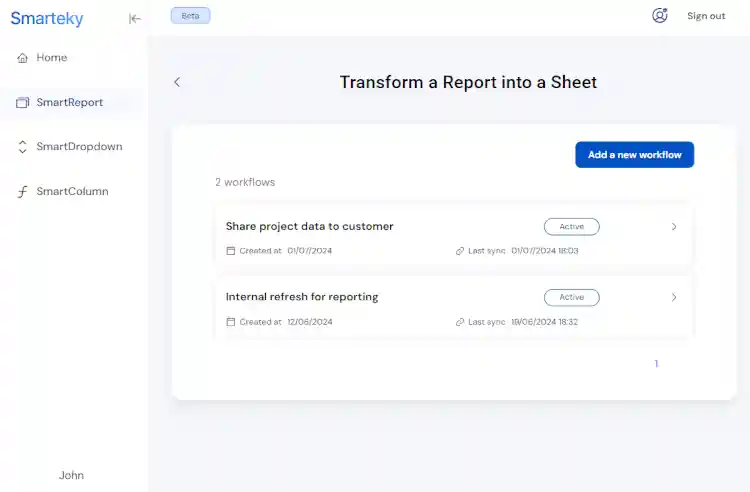
Functionalities
Solutions that meet your needs.

Create dynamic dropdown lists
Customize your dropdown lists based on data coming from a Smartsheet report or sheet.
Update many columns in a workspace
Update a column, a formula or a summary field with a single click across all sheets in a workspace.
Share without giving access to your source data
Automatically transform a report into a sheet to securely share your data, without giving access to your source sheets.
Add calculations to your reports
With our module, you can now create complex calculations based on the data from your reports.
How does it work ?
Work more efficiently in 3 steps.
Connect to your Smartsheet account
Log in to your Smartsheet account to access all your data inside of Smarteky : Workspaces, Reports and Sheets.
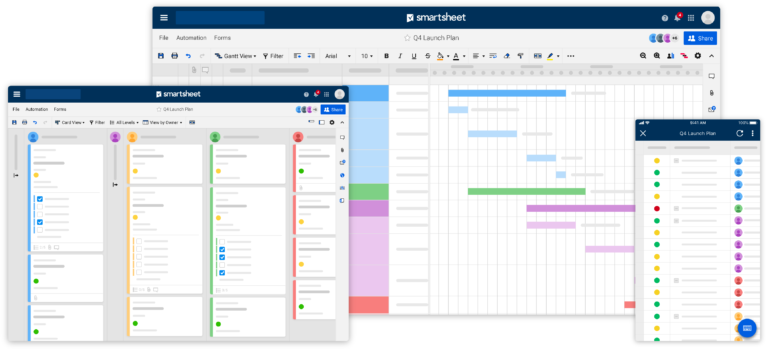
Select your App
Choose from our various apps the one that interests you : data synchronization, dynamic dropdown, columns update…
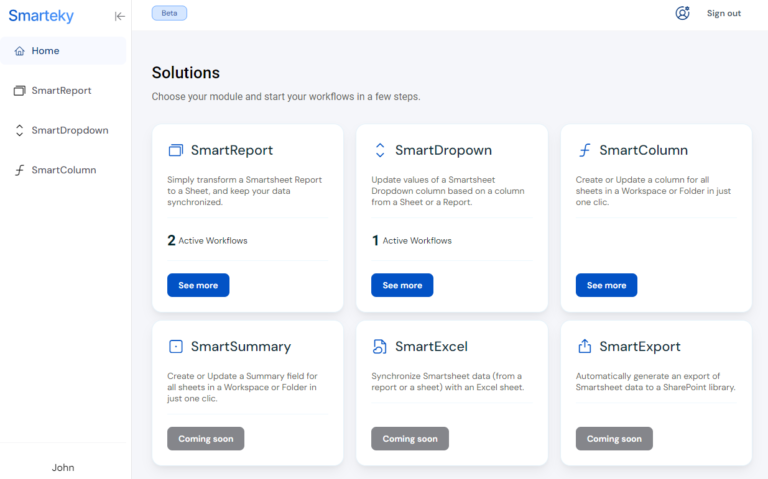
Create your workflow
Select the necessary Smartsheet elements and configure your workflow according to your needs. Smarteky will handle the execution of your workflow.
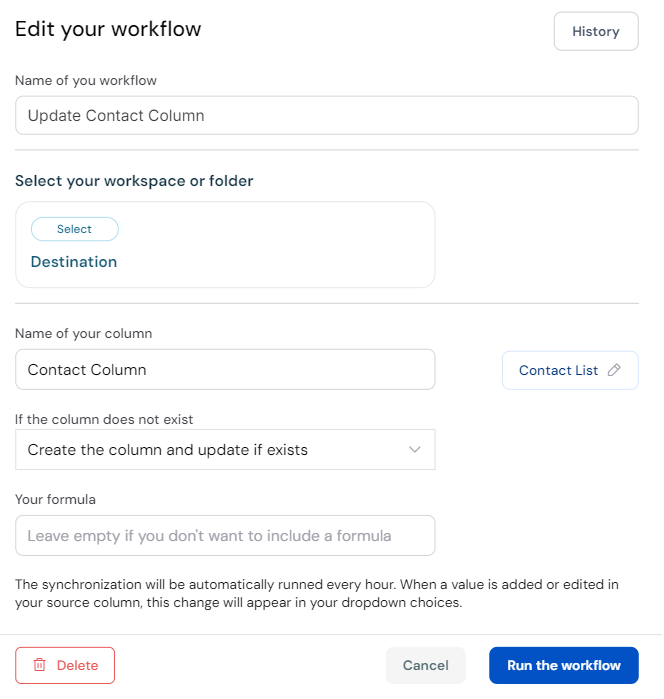
MAXIMIZE YOUR PRODUCTIVITY
What is Smarteky ?
Smarteky is a powerful SaaS platform designed to simplify your work by automating tasks on Smartsheet. Whether you’re looking to synchronize reports with sheets or dynamically update dropdown lists from your data, Smarteky makes it all easy and fast.
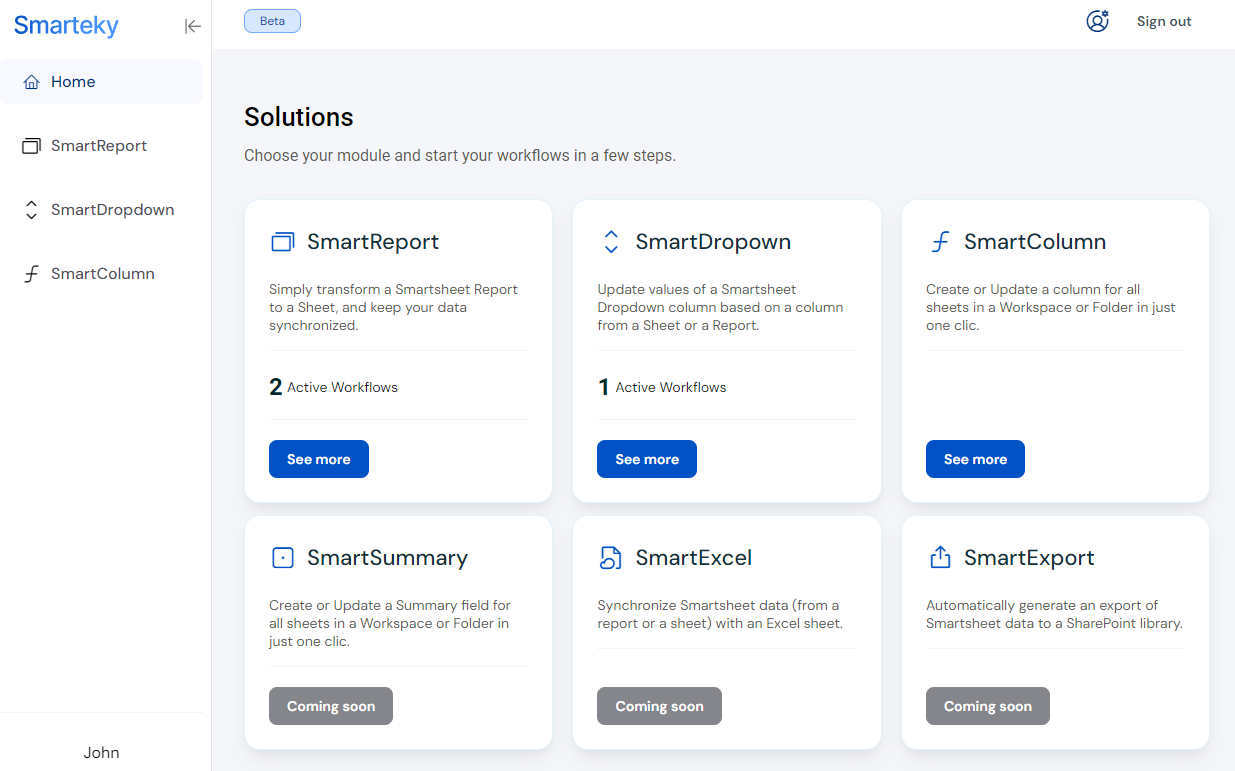
What can I do with Smarteky ?
Convert a report into a sheet
Convert and synchronize a Smartsheet report into a sheet. This module allows you to securely share restricted and filtered data, as well as perform calculations on consolidated data.
Create dynamic dropdown lists.
Get an always up-to-date dropdown list from the data of a column in a report or a sheet. This way, you centralize your data for all your projects and improve the quality of your data.
Manage columns and formulas.
Modify the formulas and summary fields of all sheets within a Workspace. This speeds up the deployment and maintenance of your complex solutions involving a large number of sheets.
F.A.Q.
Smarteky connects to your Smartsheet account to automatically perform tasks that were previously impossible to achieve. Some modules offered by Smarteky allow you to perform hourly synchronizations between different data sources or make modifications to hundreds of sheets with a single click.
During the beta, you can use Smarteky for free for 1 month ! Click here to learn more about our pricing.
Yes! You can try Smarteky for free for 14 days (1 month during the Beta). At the end of this period, you will need to subscribe to continue running workflows
We do not store any data from your Smartsheet account. We use your Smartsheet access only to perform the tasks you have configured. Additionally, our infrastructure uses the latest cloud technologies to ensure the encryption of access keys.
In this case, you will simply need to refresh your Smartsheet authentication in your Smarteky profile, and all your workflows will be active again.
Yes! We support authentication through the providers that Smartsheet offers when logging into your account.
In the case of a monthly subscription, you can cancel your subscription at any time. It will then automatically deactivate at the end of the current period. In the case of an annual subscription, your account will remain active until the end of the current year.
In this case, you will no longer be able to run new modules, and your scheduled workflows will be deactivated. However, the sheets, reports, and columns created by Smarteky will still be accessible in your Smartsheet environment.